ip
User Guide
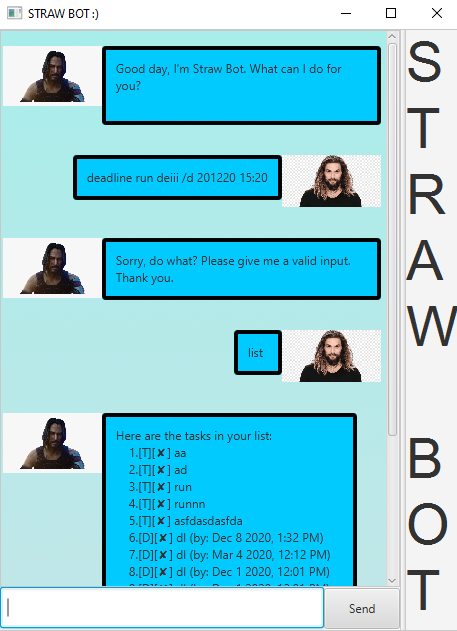
Straw bot is a desktop app for managing tasks, optimized for use via a Command Line Interface. Graphical User Interface (GUI) is added for better user accessibility.
The 3 types of tasks supported are Todo, Event, and Deadline task.
- Todo task has no date and time included.
- Event task has a date and time which roughly indicate when the task should be done.
- Deadline task has a date and time which state when the task should be done by.
Quick Start
-
Ensure you have Java 11 or above installed in your Computer.
-
Download the latest .jar file from this repository release.
-
Copy the file to the folder you want to use as the home folder for your Straw bot.
-
Launch the jar file to start the app.
-
Type the command in the comand box and press Enter to execute it. For more commands, refer to the next section.
Features
Words in UPPER_CASE are the parameters to be supplied by the user. Items in curly brackets are date formats.
List: list
Shows a list of all the user’s tasks.
Exit: bye
Terminates the programme.
Add a Todo task: todo TASK_NAME
Add a task with the name TASK_NAME.
For example,
todo Task 1
Mark a task as Done: done INDEX
Mark a task at index INDEX as Done (INDEX starts at 1).
For example,
done 1
Add an Event task: event EVENT_NAME /at {yyyyMMddHHmm}
or event EVENT_NAME /at {yyyyMMdd HHmm}
or event EVENT_NAME /at {HH:mm ddMMyy}
or event EVENT_NAME /at {yyyy-MM-dd HH:mm}
Add an event with the name EVENT_NAME. It accepts the 4 different formats of date.
For example,
event run up /at 2020-12-01 14:30
Add a Deadline task: deadline DEADLINE_NAME /by {yyyyMMddHHmm}
or deadline DEADLINE_NAME /by {yyyyMMdd HHmm}
or deadline DEADLINE_NAME /by {HH:mm ddMMyy}
or deadline DEADLINE_NAME /by {yyyy-MM-dd HH:mm}
Add a deadline with the name DEADLINE_NAME. It accepts the 4 different formats of date.
For example,
deadline run around /by 20201201 1430
Find: find NAME
Shows all tasks whose name has the substring NAME. Note: It is case sensitive.
For example, in a list of 2 items todo AB and todo CD,
find A gives the output of a list with todo AB in it.
Delete: delete INDEX
Delete a task at index INDEX (INDEX starts at 1).
For example,
delete 1